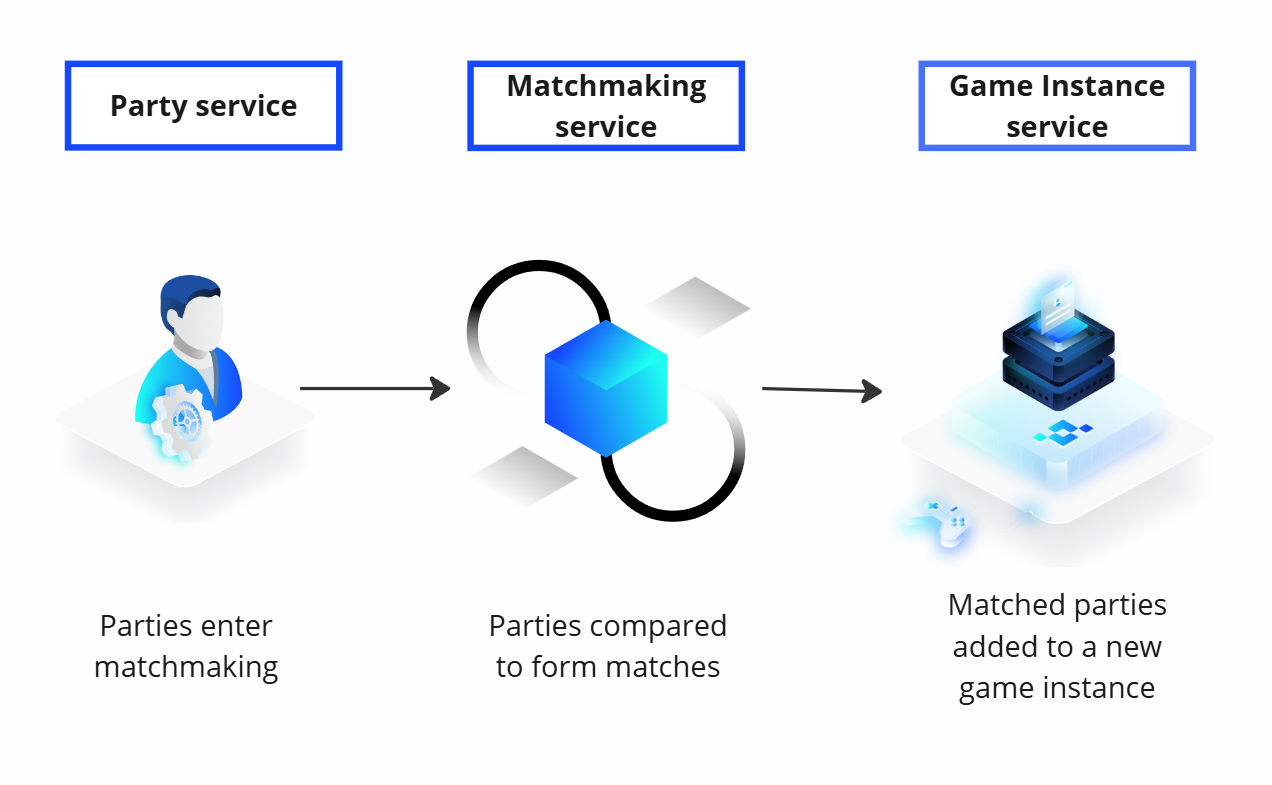Multiplayer Overview #
Pragma Engine Multiplayer services manage the workflow for grouping players into parties, matchmaking, and getting into a game. These services can be customized or extended through plugins and APIs.
Party Service #
The Party service allows players to create or leave a party, send and respond to party invites, manage party and player data, and enter matchmaking. Developers can create custom party configurations and workflows.
Matchmaking Service #
You can use the Matchmaking service to compare parties based on custom criteria with the purpose of creating a balanced game. You can also use the Matchmaking service to look for additional players to add to an existing game.
Game Instance Service #
The Game Instance service is responsible for tracking in-progress game, sending data to game server, executing all end-of-game processing, and helping disconnected players reconnect to ongoing games.