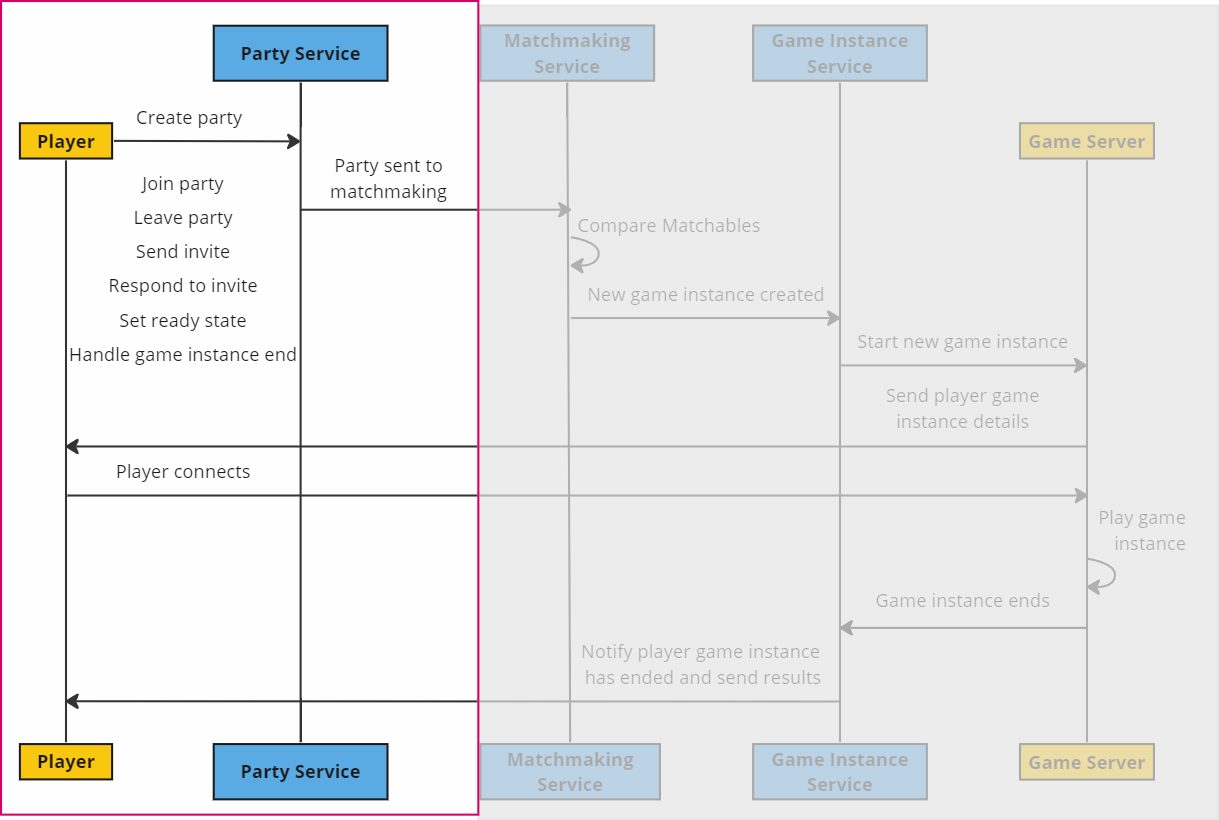Party Service Overview #
The Party service provides an entry point into the game flow. This service allows players to create a party, send and respond to party invites, manage party and player data, and enter matchmaking. Using the Party API, Party Plugin, and extension data, developers can create custom party configurations and workflows.
Each party includes party players, party invites, and custom payloads, all of which live on the party object. Party players can perform tasks such as sending or cancelling a party invite, requesting party data updates, or leaving a party. Non-party members can respond to party invites or join a party using the party ID or invite code. When a party enters matchmaking, the Matchmaking service compares it to other parties to find pairs that are suitable to be in a game instance together. Players remain in their party through matchmaking and game play.
The Party service coordinates invites and shared player states in real time. The engine uses a persistent WebSocket connection to send broadcasts to clients so that each party is synchronized to maintain integrity of the party state.
A player can only be in one party at a time.
In this section we’ll review the components that make up the Party service, including data classes and customizable plugins, and step through specific Party service tasks.